UUI - Universal USB Installer is a tool for creating bootable USB drives. It may be used to generate a Live Linux USB flash drive quickly and effortlessly. Simply select your preferred distribution, its matching ISO file, and your Flash Drive before clicking Create. Restart your machine after the application has completed and USB boot from the Portable Operating System.
This utility can be used to create a Live Linux ISO that can be booted from a USB drive. It can also be used to install Linux or even Windows from a USB drive. It can also be used to create a portable Windows To Go system, as well as to boot various antivirus scanners and system diagnostics software via USB. With this popular utility, almost any Operating System, Installer, or Tool that can run natively off a Live CD can be configured to boot with USB.
Universal USB Installer (UUI) – Boot with USB
The Boot with USB Tool's main features are as follows:
- Links to websites where you may learn more about a Live bootable distribution or utility are provided.
- The use of download links makes it simple to locate relevant ISO files.
- For Ubuntu-based distributions, there is a feature called persistence.
- To effortlessly reformat your USB drive, there is a Format option.
UUI - Easily Boot With USB is The website of the authors.

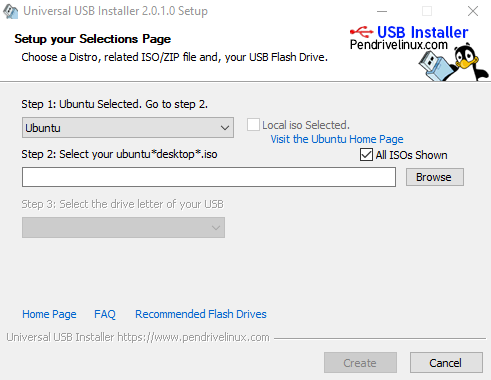

Post A Comment: